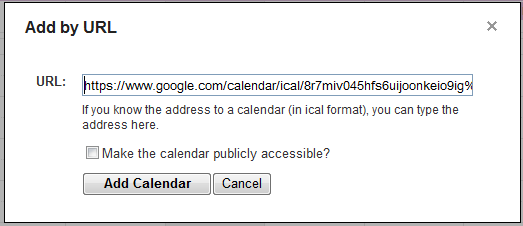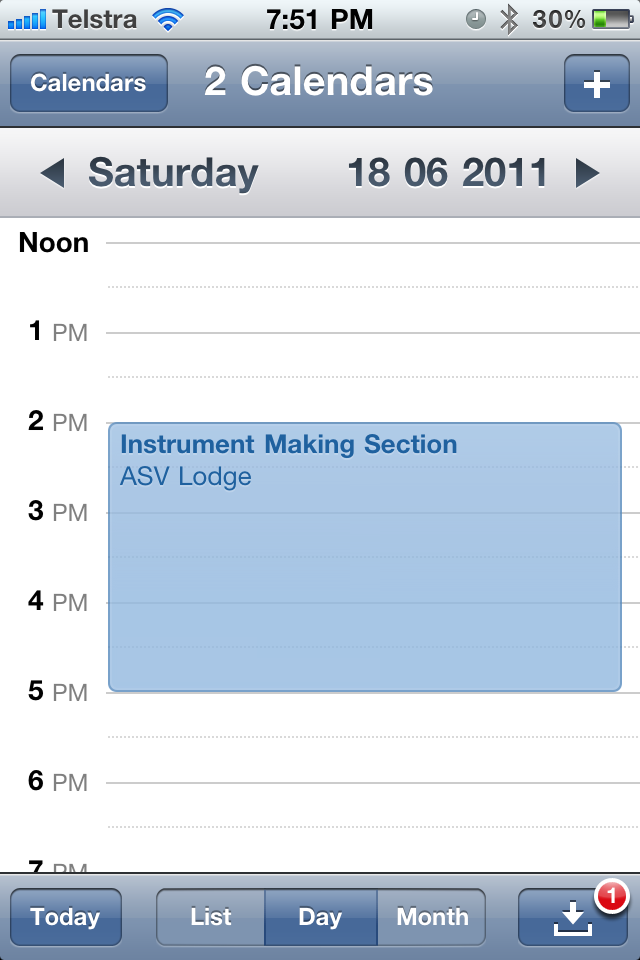ASV Events Calendar
The ASV Calendar is a public Google calendar, enabling members to synchronise the calendar with mobile devices. For updates to the Calendar, please contact Linda Richmond or Leigh Green.
How to synchronise ASV Calendar with your iPhone or Microsoft Outlook
Now you can have easy access to ASV Events on the go. To synchronise all ASV events to your iPhone, simply browse to this page using Safari on your iPhone and click on the  on the web page. Then follow the on screen instructions.
on the web page. Then follow the on screen instructions.
New Events will be automatically synchronised with your phone. Never miss an ASV Event again!
How to Add the ASV Calendar to Your Gmail Account
There are 2 ways to add the ASV Calendar to your gmail account.
Method 1
Log into gmail, then click on the small icon at the bottom right hand side of the calendar above. See image below for the location of the icon:
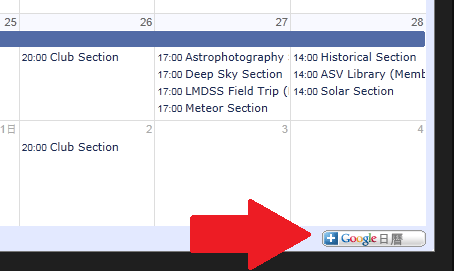
The following message will be displayed, click Yes.
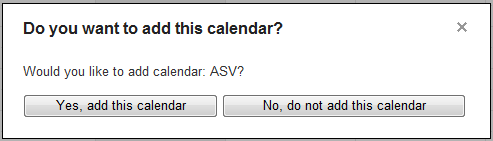
Method 2
In Google Calendar, click on the"Add" button
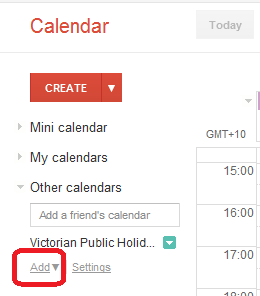
Select 'Add by URL'
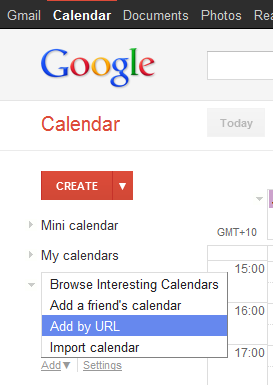
Paste this value into the input box and click 'Add Calendar'
https://www.google.com/calendar/ical/8r7miv045hfs6uijoonkeio9ig%40group.calendar.google.com/public/basic.ics